The latest seasonal Sage 200cloud update is available now. Sage 200cloud is now refreshed with new functionality four times per year with new features as voted for by you. Here are Sage’s change notes for this release.
Do of course feel free to Contact Us if you’d like further information or if you are looking to book your upgrade – most of the time we can update you remotely with minimal downtime.
Bank reconciliation improvements
Following feedback we received from you, we are pleased to announce these improvements for bank reconciliation:
- If you don’t want to reconcile the full amount of the transaction, you can part reconcile the transaction by entering the Amount to Reconcile for the transaction, before you match it.The remaining amount of the transaction can be reconciled the next time you do your bank reconciliation.The transaction will be marked with a status of Part, to indicate it has been part reconciled.
- You can now see the URN of a transaction when you reconcile or unreconcile.
Scan and attach documents for sales invoices and credit notes, and goods or services received
Now you can attach files and scanned documents when you view sales invoices and credit notes, confirm receipt of goods or services received (GRNs), and view the delivery history of a purchase order or return.
- When you use the Customer Transaction Enquiry, select a sales invoice or credit note, then select Attached Documents.
- When you use the Nominal Transaction Enquiry, view the transaction detail for a sales invoice or credit note, then select Attached Documents.
- When you Confirm Goods Received and Confirm Service / Text Items Received, select the Attach Documents check box before you select Save.
- When you view the Delivery history for purchase orders and returns, select Despatches or Deliveries , then select Attached Documents.
Reverse charge VAT for the CIS
As of October 2019, those working in the UK’s construction industry might have to handle and pay VAT in a different way following the introduction of the new VAT reverse charge system for the Construction Industry Scheme (CIS).
For supplies of certain specified construction services, the customer will be liable to account to HMRC for the VAT for these purchases instead of the supplier. The reverse charge will include goods, where those goods are supplied with the specified services.
Note: For full compliance with the CIS, you will need to use a third-party CIS module for Sage 200c.
Note: CIS is only applicable for companies in the UK, and not Ireland.
- See CIS reverse charge – common questions.
- To set up your reverse charge VAT rates for the CIS, see Reverse charge VAT rates for the CIS (UK only).
Flow – Email notifications for purchase requisitions and supplier bank details
You can now send email notifications by using these new Microsoft flows that we’ve provided. Microsoft Flow is a cloud-based service that makes it practical and simple for people to build workflows that automate business tasks and processes across applications and services.
To use this feature, you’ll need to use Microsoft Flow with an Office 365 subscription.
- The purchase requisitions flow automatically sends emails to people to notify them during the authorisation process.
- Authorisers will receive email notifications when they have new purchase requisitions that require authorisation.
- The person who submitted the purchase requisition will receive an email notification when it is authorised or rejected.
- The supplier bank details flow automatically sends emails to people to notify them of any changes to the bank details for supplier accounts.
- The emails are sent to everyone that has user access to the Audit Log, so that they can check the changes in the log.
Other improvements
- You can now set your EORI number in company details. This is required by UK companies trading in the EU, and Irish companies trading outside the EU.
Open: Accounting System Manager > Settings > Company Details.
- You can now set the Country of Origin for a stock item when using a UK company. This feature was previously only available for Irish companies.
Open: Stock Control > Stock Records > Amend Stock Item Details and select the Analysis tab.
- If you can’t open a feature because other people are using a related feature, such as changing settings, you can now see a list of who is preventing access.
- Based on your feedback, you can now show the default contact’s email address on the Customers List and Suppliers List.To add the column, right-click inside the list, then select Columns > Contact Email.
- We’ve changed the calculations for the totals on invoices and orders when notional VAT rates are used. See Notional VAT effects on order and invoice totals.
If it has been a while since your last upgrade, don’t forget you also receive all enhancements in the previous updates. You can see them all on our main Sage 200 hub here.