Sage 200 cloud Professional 2019 Spring Update
- Now compatible with Windows Server 2019 – to allow use on the latest Microsoft Server operating system for longer future proofing.
- Export and update nominal accounts, customers, suppliers and stock items – You can now export and update information for nominal accounts, customer and supplier accounts, and stock items. This makes updating the information easier if you need to make a lot of changes. The information is exported to a file in the same format used for an import. This means you can export information and make changes to it using an external tool (such as Excel), and then import your updated information back into Sage 200c.
- Power BI – Microsoft Power BI (Business Intelligence) is a collection of software services, apps, and connectors that work together to turn your data into immersive and interactive insights. Power BI lets you easily connect to your data sources, discover what’s important, and share that with anyone you want. You can connect Power BI to Sage 200c to analyse your company data. Sage 200c includes some example reports to get you started, but you can also build your own reports to share with other people inside your organisation.
- Control access to supplier bank details – You can control who can view and amend supplier bank details by setting access to the feature Bank Details. This feature allows you to show or hide the Bank tab for all supplier accounts.
- Open or close all modules in an accounting period – You can now open or close an accounting period for all modules at once, rather than having to open them individually.
- Save remittances to cloud document storage – You can now save supplier remittances to cloud document storage, so that you can view or print them at a later date.
If it’s been a while since you’ve upgraded, you’ll also receive all previous seasonal updates. Sage 200 is now updated 4 times a year and it’s easier, quicker and cheaper than ever to upgrade your version once you’re on Sage 200c. You can see more information on our Sage 200c page.