New features in the Sage 200 desktop
Sales orders and quotations
- Add cross-selling items to quotations.
- Add suggested items to quotations.
- Add alternative items to quotations.
- Add an expiry date to quotations, so you know how long it’s valid for.
- Set a quotation status of Lost, if a customer doesn’t want to proceed with a quotation.
Changes to VAT submissions
Making Tax Digital will become mandatory for all VAT registered businesses from April 2022.
XML VAT submissions will no longer be accepted. To support this change, we’ve deactivated the XML VAT submission feature in the 2022 R1 update. If you previously used the XML VAT submission feature, you can either move over to MTD for VAT, or opt to use the HMRC portal to submit VAT returns manually.
For details of the HMRC changes in April 2022, see Voluntary VAT: Here’s what HMRC’s April 2022 mandatory Making Tax Digital requirements mean.
New features in the Web Portal
Sales orders and quotations
- Create, amend and view sales orders.
- Create, amend and view quotations.
- Sales Order List.
General
- Changes that you make to lists, such as adding columns, will be remembered for the next time you use the list.
- Documents that you’ve printed can be viewed from the Spooler in PDF format.