Released in February 2023 for all Sage 200 product variants, this release includes several of the most voted features by Sage customers from Sage Ideas Hub, as well as major improvements to some of the API endpoints and enhanced migration tools. Take a look at the new features at a glance below.
Please get in touch if you would like to investigate upgrading to the latest version, with only consultancy time to pay and nothing on the software as per your Sage Annual Licence Plan (SALP).
New Features At A Glance in 2023 R1
- Import vatable journals – File structure contains 2 new columns: VAT type and VAT code. Simplify data import with a greater range of transactions that can be imported: no more need to do manual processing after imports or to use developer built solutions for this purpose.
- Allocation dates for Sales Receipts/Payments and Purchase Receipts/Payments – New option for “use payment/ receipt date”. You can choose to use the payment/receipt date as the default allocation date, or the system date. This will help you minimize manual entry errors and make sure you get your aging reports right.
- Import stock updates – The new stock record export/import feature will enable you to mass update several stock record attributes on the fly, including minimum stock levels, default warehouses or even adding/deleting warehouse from stock records. Greater flexibility when it comes to managing warehouse or stock changes and updates.
- Add Warehouses to Existing Stock Items via Import.
- Export Warehouse Location Data such as minimum and maximum levels.
- Import Warehouse Location Data if you need to make changes en masse.
- Delete Warehouses from stock records via import.
- Supplier Alerts – Setup alerts and define trigger conditions for Purchase workflow documents. Get your purchase department staff notified about important supplier details when processing purchase orders or returns.
- Analysis Codes are now easier to enter with their own tab when entering and working with orders and invoices, showing the full list of up to 20 analysis codes.
- Analysis Codes can now be filtered and hidden from areas where they aren’t applicable.
- Extension of stock fields’ size – Part number was extended to 60 characters. At the same time, stock name description can now handle full data when a customer is migrating from Sage 50. Refining the Sage 50 customer migration journey while extending stock master record management.
- Runtime reports on spooler – For Bank reconciliation, Vat Return and Year End report where output mode is set to printer or preview, a new onscreen prompt allows to add the report to the spooler. Keep your runtime reports at hand and reprint them instantly, whenever you need.
- Print Prior Year Journal – When managing previous year journal entries, you now have an additional printing option on your screen. This brings consistency across our user interface while providing you with a new handy function.
- New API fields and enhanced endpoints – 8 major endpoints have been enhanced, including support for the new default allocation date and purchase alerts features. New API extensions open the door to a wider ecosystem of applications (ISV Solutions), increasing the services and automation work flows available.
Find out more information about Sage 200 here and please contact us if you have any queries.