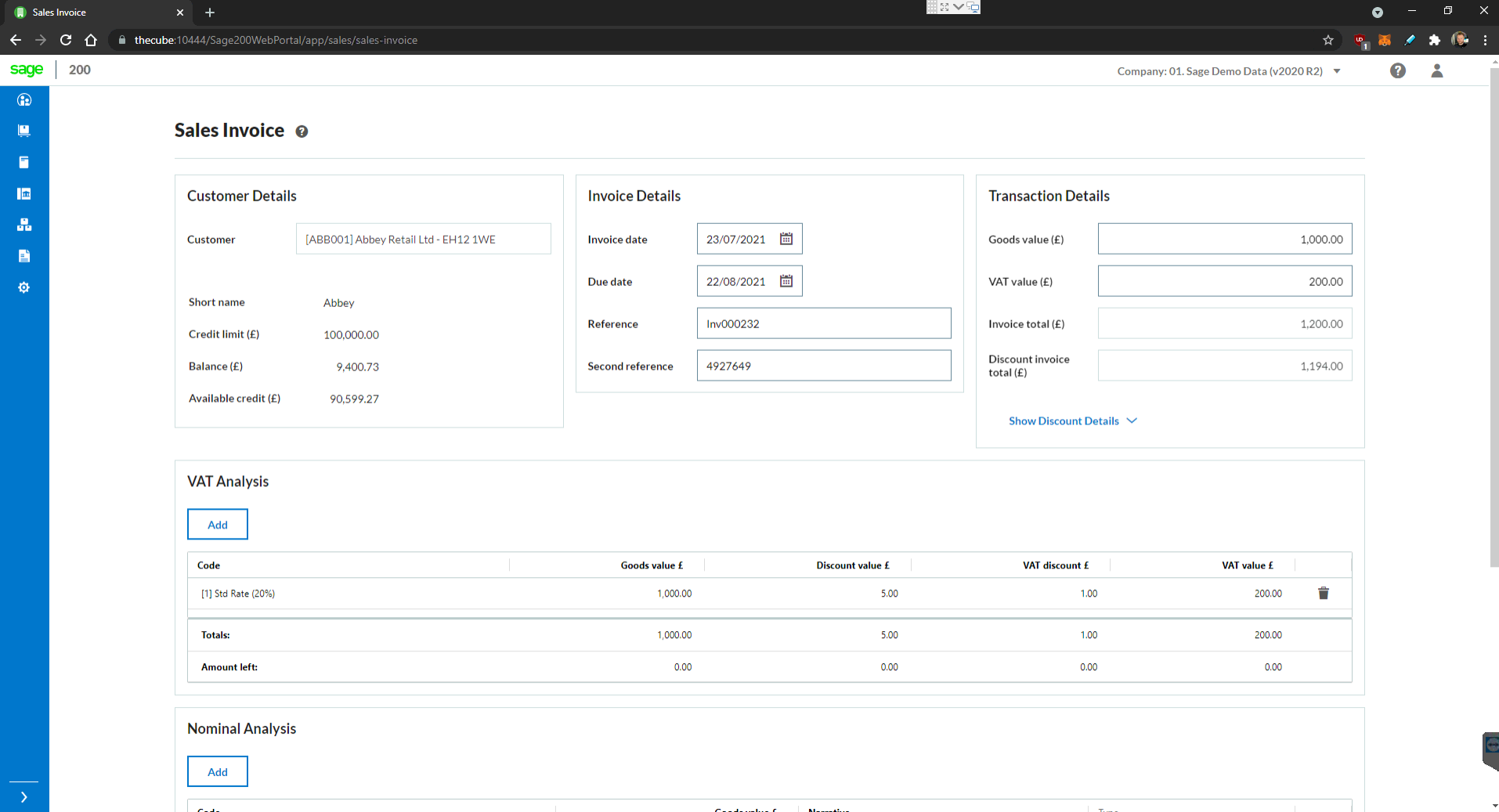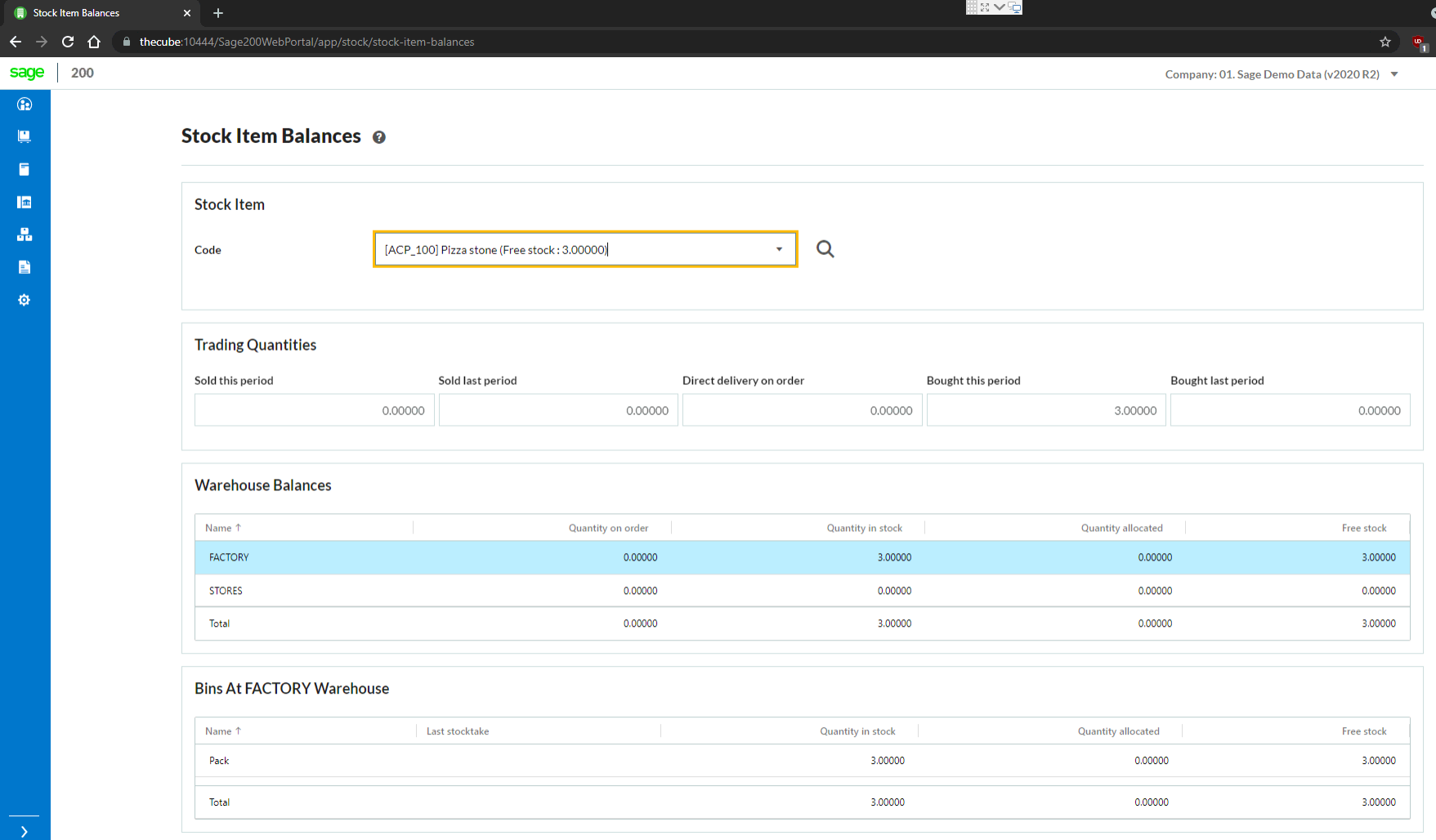The latest iteration of Sage 200, Version 2021 R1 is available now for existing Sage 200 customers to upgrade and for new sales. This release is all about unshackling you from your office PC and opening up new ways of working, with some Sage 200 features now available directly from a web browser. Stroll through the warehouse with a tablet counting stock levels to reduce error, or catch up on invoicing and banking from your laptop or tablet at home, the café, or anywhere in the world.
You can also now optionally deploy Sage 200 Professional in the cloud, as your Sage Business Partner we have new powerful tools to host your Sage 200 application in the cloud with Microsoft Azure.
What can I do in the Web Portal?
We’ve included the following features in the Web Portal. This is just the first release, and there will be more features to come!
Sales Ledger (customers)
- Create, amend and view customer accounts.
- Customer List.
- Change account status (hide or put on hold).
- Customer transaction enquiry.
- Enter customer payments (refunds) and receipts.
- Enter customer invoice.
- Enter customer credit note.
- Customer defaults and settings (Sales Ledger Settings).
Purchase Ledger (suppliers)
- Create, amend and view supplier accounts.
- Supplier List.
- Change account status (hide or put on hold).
- Supplier transaction enquiry.
- Enter supplier payments and receipts (refunds).
- Enter supplier invoice.
- Enter supplier credit note.
- Authorise purchase invoices and credit notes.
- Supplier defaults and settings (Purchase Ledger Settings).
Nominal Ledger
- Create, amend, and view nominal accounts.
- Nominal List.
- Nominal transaction enquiry.
Cash Book
- Bank Account List.
- Bank account transaction enquiry.
- Inter Account Transfer.
Stock Control
- Create, amend, and view stock items.
- Stock List.
- Perform a stocktake.
- Transfer stock.
- Stock item balances.
- Stock buying prices.
- Stock item suppliers.
- Stock item locations.
- Stock item history.
- Stock monthly trading figures.
- Warehouses List: Create, amend, and delete warehouses.
Sales Orders
- Customer price enquiry (stock item prices).
New features in the desktop
Excel Reporting
- We’re providing all of our Excel reports for free. These reports were previously only available with Sage 200 Services Extra.For the list of reports, see Excel Reporting – list of reports.After the update, you won’t see these reports until you first Restore Default Excel Reports. See Can’t see these reports?.